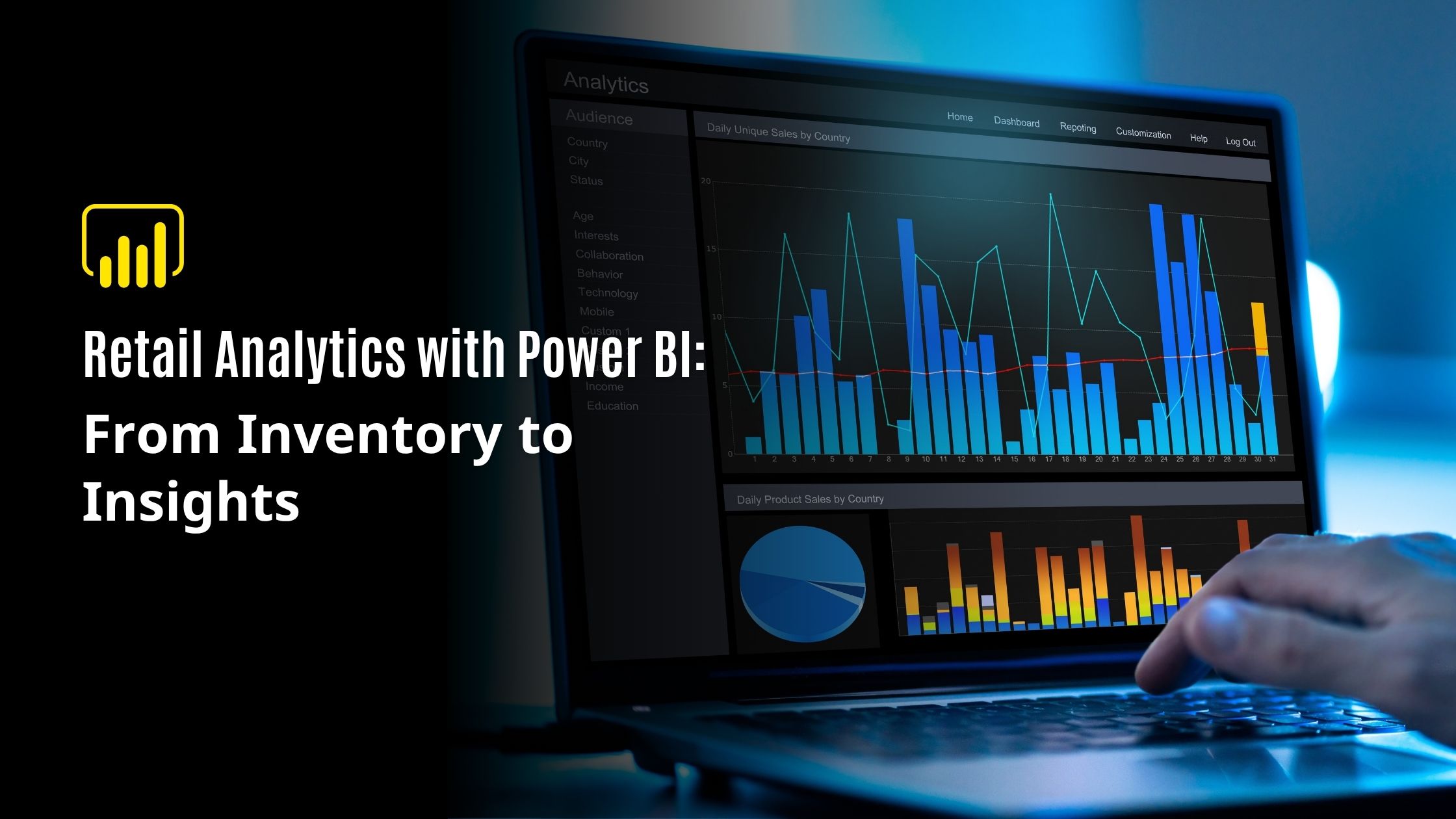Retail Analytics with Power BI: From Inventory to Insights
Retail runs on numbers, stock level, customer visits, sales count, and more. But these numbers don’t mean much until they are sorted, grouped, and made easy to understand. That’s the role of retail analytics. And when it comes to tools that make this easy, Power BI for retail is the best choice. It helps turn daily store data into clear visuals and real-time dashboards. This allows retail teams to act fast and make smart business choices.
This blog will guide you through how Power BI transforms raw retail data into actionable insights, helping you improve inventory management, boost sales performance, and understand your customers better.
What is Power BI for Retail?
Power BI for retail is a tool created by Microsoft. It turns rows of numbers into clear, visual dashboards that store owners and managers can grasp at a glance. With Poers BI, you can spot problems, follow trends, and check the health of your business without searching through files.
For retail businesses, this means better control over inventory, improved sales planning, and a deeper understanding of customers, all features that can be achieved in one tool.
Key Application of Power BI in Retail
Let’s look at how Power BI helps different parts of retail work smarter:
Area | How Power BI Helps |
Inventory Management Dashboards | Track stock in real-time. Alerts for low stock, reduce overstock and missed sales. |
Sales Performance Analysis | Compares product and store sales. Spot the top-selling items and poor performers |
Retail Data Visualisation | Turns complex data into simple charts and graphs. Helps staff and leaders understand. |
Customer Behaviour Insights | Shows what customers buy, how often, and when. Aids in layout, pricing, and marketing. |
Power BI Use Cases in Retail | Helps track returns, delivery times, staff output, and store traffic. |
Business Intelligence for Retail Chains | Gives leaders a full view across all stores. Supports fair goals and quick actions. |
Data-Driven and Decision-Making in Retail | Support better choices using live data and real-time tracking. |
Inventory Management With Confidence
Running out of best-selling items means lost sales. On the other hand, ordering too much means wasting money and space. Inventory Management dashboards in Power BI give stores a clear view of what’s in stock and what’s not.
When you connect your point-of-sale system with Power BI, stock levels update automatically. You get alerts before items run out and can avoid delays. It also shows how fast each items sell, helping you place smarter future orders.
Smarter Sales Planning with Data
Sales numbers are more than the totals. They show what’s working and what’s not. Power BI allows sales performance analysis across products, stores, times, and staff. For example:
- Compare weekend sales to weekdays
- Track which products sell more during holidays
- Find which staff member made the most sales this week
With Power BI, these insights are not buried in reports, and they’re on screen, ready to act on. These real-time insights help retailers adjust promotions, pricing, and staffing quickly to boost sales and reduce missed opportunities. Turning raw sales data into smart, timely actions that improve overall store performance and support informed decision-making every day.
Making Data Easy to View
How data is displayed has a significant impact on how it is understood. Not every staff member can read spreadsheets. But everyone understands a bar chart. That’s why retail data visualization is a key benefit of Power BI. It shows the same data you already have, but in clearer, better choices in less time. This improves how store teams and leaders work together. It removes guesses and supports real-time action.
Know Your Customer Better
Retail involves inventory, but it is ultimately about people. Power BI enables you to build customer behavior insights on purchase history, time spent in stores, and visits to stores. With information, shoppers can:
- Cluster customers by behaviour or affinity
- Provide savvy offers to loyal customers
- Select improved store layouts and merchandising
You can even find out what products are typically purchased together. This makes in-store merchandising and bundle promotions easier.
Real Power BI Use Cases in Retail
Many brands are already using Power BI with success. As mentioned on Vidi-Corp:
- A clothing chain reduced stock issues by using a live dashboard across stores.
- A supermarket improved order planning after seeing late supplier patterns.
- A chain-track stores traffic with Power BI and improved staff shifts based on the data.
These Power BI use cases in retail demonstrate that even common problems have clear answers, and when you can view the data in real-time.
Help for Growing Retail Chains
Running one store is hard. Running ten or more is even harder. That’s why business intelligence for retail chains is vital. Power BI lets all store managers and head office leaders share the same view. It shows:
- Which stores are underperforming
- Which products sell best in which region
- How overall trends affect every outlet.
This helps set fair sales targets, plan stock movement, and control cost chain-wide.
Make Every Decision Based on Data
Data-driven decision making in retail means fewer guesses and more facts. Power BI supports this by keeping reports live and updated. You don’t have to wait for end-of-month updates. You can check today’s performance now.
With Power BI, store staff can make changes fast, like adjusting displays or updating prices. Leaders can make smart long-term plans, including opening new locations or running focused ads.
To Sum Up
Retail analytics is no longer for large businesses alone. With Power BI for retail, even small shops can access smart tools that turn daily data into insights. From inventory management dashboards to sales performance analysis, it helps every part of your store perform better.
Using retail data visualisation, you get simple charts and graphs that make decision-making faster, and with customer behaviour insights, you learn how to serve your shoppers better. Real Power BI use cases in retail prove that the tool works.
And for business intelligence in retail chains, it’s one of the most helpful tools available. Ready to turn your retail data into action in real time? Collaborate with Sirra Consulting for top-of-class Power BI deployment, customized dashboards, and ongoing support, so your team can go faster and smarter today.
FAQs
- Can Power BI forecast future demand?
Yes, built-in forecasting tools predict sales trends and help to manage inventory levels.
- Is real-time data possible in Power BI?
Yes, live dashboards update instantly from POS, sales, stock, and traffic data.
- Can non-tech staff use Power BI?
Yes, like Excel users, staff can grasp visuals quickly because of its intuitive interface.