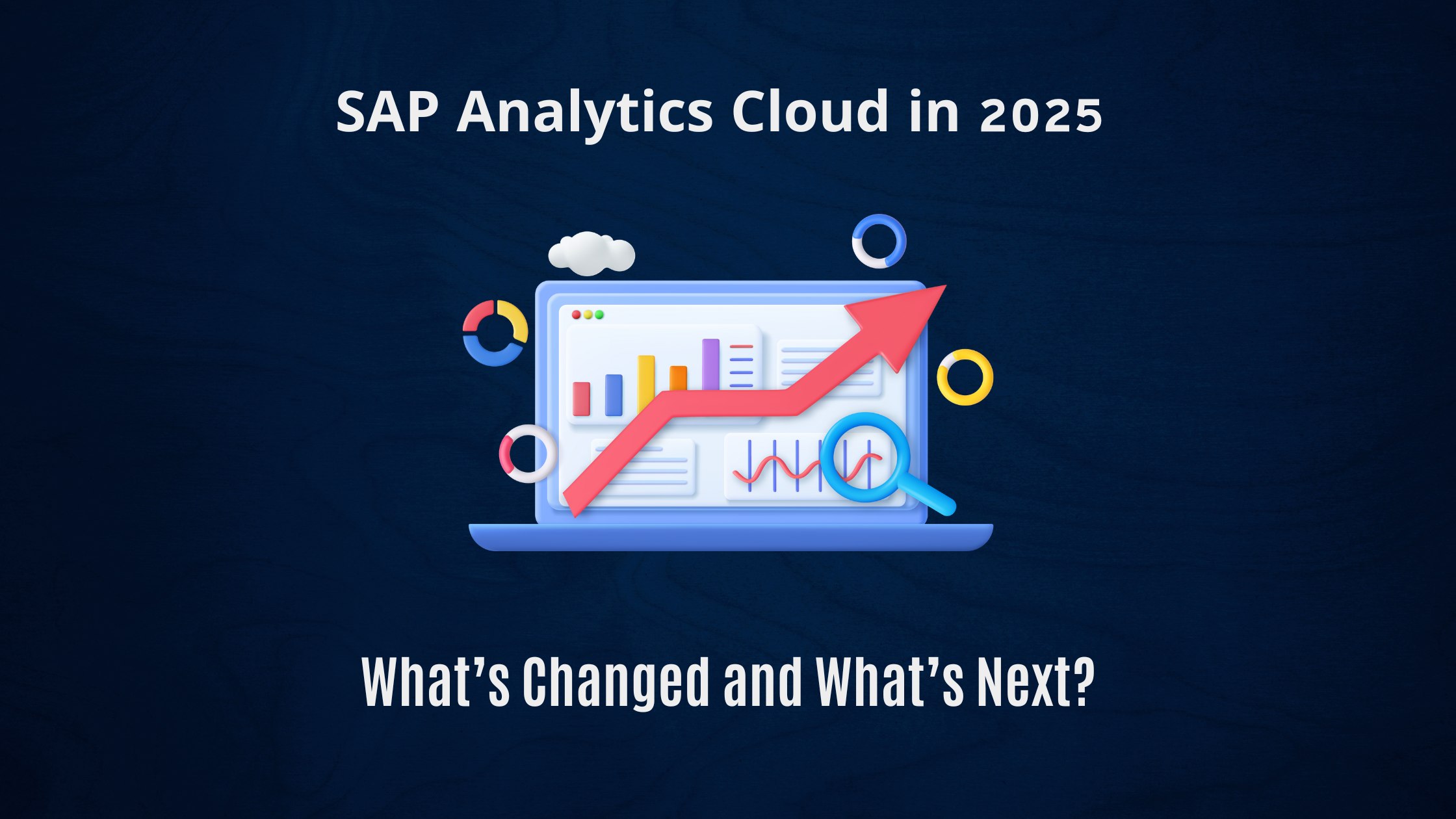SAP Analytics Cloud in 2025: What’s Changed and What’s Next?
The SAP Analytics Cloud (SAC) is continually evolving and leading the Business Intelligence (BI) and planning platforms. With a focus on simplicity, automation, and AI, this year’s updates make the platform more powerful and user-friendly than ever before. Whether you are a planner, analyst, or business user, the SAP Analytics Cloud 2025 helps you work faster and smarter.
In this blog, learn about what’s new in SAC, why it matters, and what you can expect in the future.
New AI Copilot Joule
One of the biggest changes in 2025 is the rollout of Joule, a built-in AI helper. Joule allows users to ask business questions in simple words. You no longer need to know how to use filters or formulas. Just type something like “Show average interest rate for a personal loan in top banks,” and Joule gives a chart or summary. This feature saves time and helps people make decisions even if they aren’t experts in BI tools.
Smart Insights Are Smarter
Smart Insight is a tool that looks at your data and explains current events. This used to only work with live SAP and HANA data. In 2025, it will work with planning models and SAP Datasphere. With just one click, SAC tells you why sales increased or the profile dropped. It’s like having a mini-analyst built into every chart.
Improved Data Discovery in Data Analyzer
The improved Data Analyzer now allows you to pin any data view or chart for later. So you won’t lose your steps or forget what you discovered in your analysis. It’s not a big chance, but it’s a huge help with group work and long projects. You can go back later, see exactly what you pinned, and work from there without repeating steps. This is especially convenient for collaborative work, where different team members will need to look at or extend the same range of results in the course of time.
Easier Connection To More Data
In 2025, SAP Analytics Cloud will make it easier to work with a larger number of data sources. You can now bring in several files or streams in one go. The system also lets you clean and transform the data before seeing it. One huge update is the live connection to BigQuery on Google. With this, you don’t need to copy data. SAC shows live data directly from BigQuery through the SAP HANA cloud. This reduces delay and avoids mistakes caused by outdated files.
Improved planning Workflows
Planning teams will also receive new capabilities. You can add a PaPM (Profitability and Performance Management) step in multi-actions. This lets you run cost and margin models inside your planning workflows. It helps businesses track profits, test ideas, and take action in one system. This integration means planners no longer need to switch between tools or manually transfer data. You can build complex calculations, simulate different outcomes, and roll them directly into your broader planning processes, improving accuracy, speed, and alignment across departments.
New Features from Early 2025
In the first half of the year, SAP added more useful features:
- Just Ask got smarter: You can now include currency conversations and get better charts with natural language queries.
- Monte Carlo Simulation: You can test risks and future scenarios without needing code or scripts.
- Datasphere integration: Plan models are now directly linked to SAP Datasphere. That implies additional storage and additional speed.
- Job Monitor: You can now track and review all your planning actions and automation jobs in one place.
These updates make SAC a full planning and analytics hub, not just a responding tool.
Better Stories And Visuals
SAP continues to improve the look and feel of SAP data visualization. In 2025, stories load faster, charts have smoother animation, and you can tell a clear business story without technical skills. You also get a new option to format dashboards, use themes, and control what users can edit. This is a part of SAP’s push to make dashboards that are not only smart but also beautiful.
Aligned with BI and Cloud Trends
All of these updates match the larger SAP BI trends:
- People want simple tools that guide them.
- They want real-time access to cloud data.
- Planning and analytics are coming together.
- Non-technical users are playing a bigger role.
SAC now supports these needs with more cloud-based analytics tools, low-code options, and AI-powered insights.
What’s Coming Next?
SAP reveals even more improvements for the rest of 2025. Here’s what to expect.
- More features for Joule: Soon, Joule will explain data and help build dashboards or forecast models.
- More live connections: After BigQuery, SAP plans to add live links to other cloud systems like Snowflake and Azure.
- Simpler data modeling: Drag-and-drop tools will help you create models without SQL or Scripts.
- Tighter planning links: Expect better connections among SAP’s finance tools, like S/4 HANA and FICO.
Quarterly releases are expected in August (Q3) and November (Q4).
Final Thoughts
SAP Analytics Cloud 2025 shows how a smart platform can grow with business needs. With AI, cloud access, and better planning tools, SAC has become more than just a reporting tool. It’s a full decision-making platform for every department.
The updates help both beginners and experts. You get the power of big data without the stress if you have been waiting to try SAC or expand its use in 2025. By keeping up with SAP data visualization and analytics trends, you stay ahead of the market and ahead of change.
FAQs
1) What is SAP Analytics Cloud used for?
A) It’s used for planning, reporting, and analyzing data to make smart business decisions.
2) Is SAP Analytics Cloud easy to use?
A) Yes, it now has AI tools like Joule that make it user-friendly for beginners.
3) Does SAC work with Google BigQuery?
A) Yes, SAC connects live to BigQuery using SAP HANA Cloud for real-time analysis.
4) What’s new in SAP Analytics Cloud 2025?
A) AI helper Joule, better planning tools, live data links, and faster dashboards are the key updates this year.