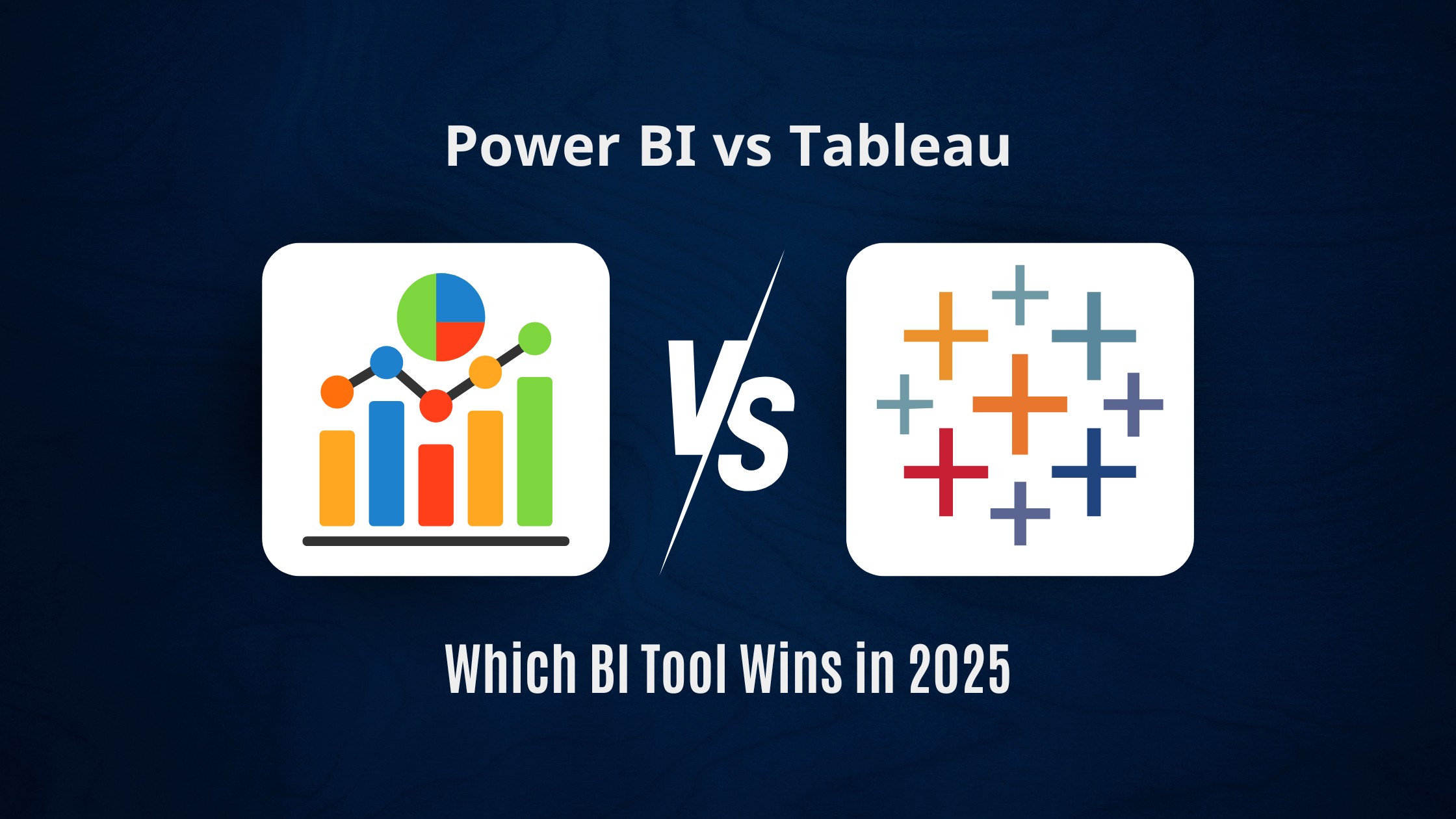Power BI vs Tableau: Which BI Tool Wins in 2025
Do you find it difficult to choose between Tableau and Power BI? You are not alone in this universe to face the same struggle. Both tools claim to transform data into understandable insights, but which is best depends on your requirements.
Although both solutions are widely used and have strong capabilities, each has advantages and disadvantages that may influence which is more appropriate for your organization’s needs. If you are excited about Power BI vs Tableau 2025, this post will offer you interesting insights on their differences.
Introduction To Power BI
Power BI is Microsoft’s BI solution designed for “power” users, who are typically analysts. As stated in its definition, Power BI is a unified and scalable enterprise business intelligence platform that lets businesses access and examine their data. They constantly add features to keep up with the fast pace of invention.
Introduction to Tableau
One fine and reliable tool for visual analytics is Tableau. They are renowned for offering top-notch BI reporting and data visualization tools that enable analysts to create pixel-perfect dashboards that convey compelling data stories. Besides being one of the greatest alternatives to Power BI, it is an extremely powerful tool for a data analyst.
Key Differences Of Tableau vs Power BI
Now you have learned the basics of both Power BI and Tableau. Here are some points that let you know about Power BI vs Tableau 2025 in terms of their features:
Ease of Use
Power BI
When you go through Tableau vs Power BI for enterprise, it is easier to use Power BI. Learning will be simple if you have experience with Excel or other Microsoft products. Its premade graphics and templates make it easy to get started.
Tableau
Tableau requires more time to learn. But it is also simple to use. It is best suited for those who have some data analysis experience. More training is needed to produce more intricate images.
Reports and Visuals
Power BI
Although Tableau has more sophisticated and detailed visuals than Power BI, Power BI still provides a variety of customizable visuals. However, it does offer helpful dashboards and reports for routine data analysis.
Tableau
Tableau excels at producing sophisticated and eye-catching visuals, particularly when working with big data sets. For consumers who require comprehensive and fully customizable reports, it is ideal.
Data Connections
Power BI
Power BI easily interacts with numerous Microsoft-based apps, Excel, and Azure. This makes it a great option for companies that already use Microsoft products.
Tableau
Tableau is excellent at managing real-time data and supports many data sources, including cloud databases, so it is more appropriate for real-time data analysis.
Handling Big Data
Power BI
Power BI functions well with small to medium-sized datasets. To maintain the smooth running of your data, you will need to optimize it using cloud solutions like Azure.
Tableau
Tableau is designed to manage intricate, big datasets. Tableau maintains speed even with large data loads due to its sophisticated technology and in-memory engine.
Collaboration and Sharing
Power BI
Power BI works easily with OneDrive, SharePoint, and Microsoft Teams. A Microsoft-based team may easily share dashboards and reports.
Tableau
Though Tableau doesn’t interface as well with Microsoft programs, Tableau offers sharing alternatives through Tableau Server and Tableau Online.
Additional Important Features
When researching Power BI features comparison, you need to consider these additional important features:
Artificial Intelligence and Machine Learning
Both Tableau and Power BI offer clever capabilities to help you maximize your data.
Power BI
Power BI’s integrated artificial intelligence features make analysis simple even for those lacking expertise in data. The ability to type a question in plain English, such as “What were the top 5 products last month?” and having Power BI display the response in a graph or chart is a worthy feature. It can automatically identify trends for you and offer forecasting and instant insights.
Tableau
Tableau is a fantastic choice if you enjoy using data science tools and are more experienced. You may perform intricate analytics and build intricate models by integrating Tableau with R or Python. For data scientists or analysts who want to go deeper, it’s ideal.
Platform Compatibility
Power BI
On Windows, Power BI functions best. The desktop version is more difficult to use if you’re a Mac user. Either use the web version or run it in a virtual computer.
Tableau
Alternatively, Tableau functions seamlessly on both Mac and Windows. Tableau is therefore a more adaptable choice if your workforce employs a variety of devices.
Learning Resources and Community Support
Power BI
Since Power BI is a Microsoft product, it has access to extensive documentation, a strong community, and frequent training webinars. Microsoft’s vast global network provides easy access to educational materials. If you want to learn how your business should perform, use Data analytics software 2025.
Tableau
Because of Tableau’s forums, user groups, and online tutorials, Tableau claims a very active user base. Users can share dashboards and learn from one another’s work on the Tableau Public platform.
How To Choose Between Power BI and Tableau
Power BI
Power BI is a terrific option if you’re searching for a simple, inexpensive tool that works well with Microsoft products. This is for beginners, small enterprises, and users of Microsoft products like Excel, Dynamics 365, or Azure.
Power BI is user-friendly, affordable, and effective for daily data analysis and reporting. Its drag-and-drop interface makes it simple for those without much technical knowledge to get started.
Tableau
However, Tableau is a superior choice if you want to work with big data or create impressive visualizations. Professionals who require significant customisation and sophisticated analytics are the target audience.
Regarding producing visually appealing and interactive representations, Tableau is particularly well-suited for teams evaluating intricate data. Tableau can manage the volume and customization that Power BI might not be able to do if you work with enormous amounts of data or require greater freedom in data exploration.
Wrapping It Up
When exploring Power BI vs Tableau 2025, you need to learn every feature as mentioned above and come to a conclusion about choosing the best tool. Tableau is best suited for customers who require sophisticated visuals and customisation. In contrast, Power BI is ideal for users on a tight budget and part of the Microsoft ecosystem. Now the choice is all up to you!
FAQs
Does Tableau cost more than Power BI?
When you do a cost comparison Power BI vs Tableau, Power BI is less expensive than Tableau.
Can Tableau handle large datasets?Yes, Tableau effectively manages big and complicated datasets as it is specially designed for meeting those requirements.
Does Power BI work on Mac?Although the web version works on Macs, the desktop version does not. But you can try alternatives to reap the benefits of Power BI.